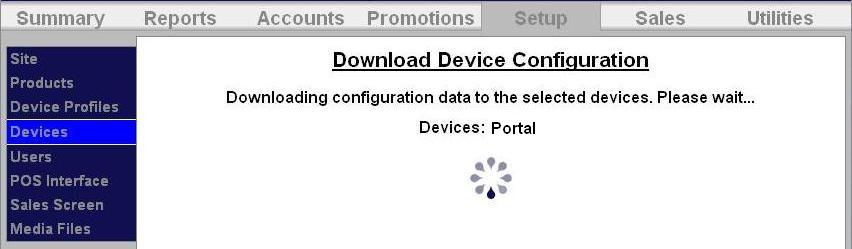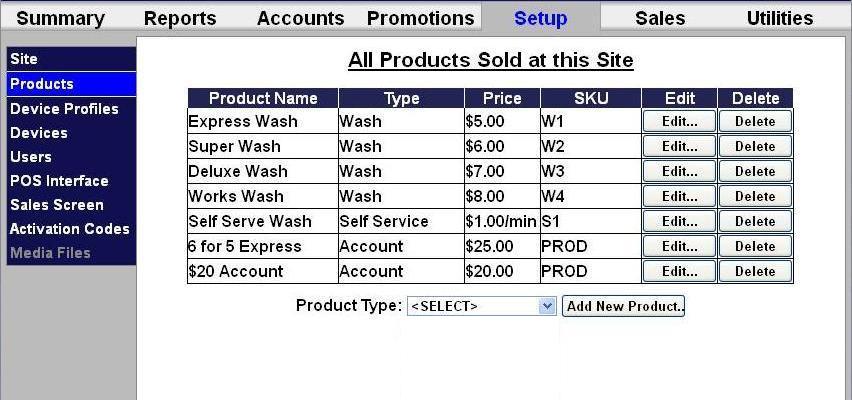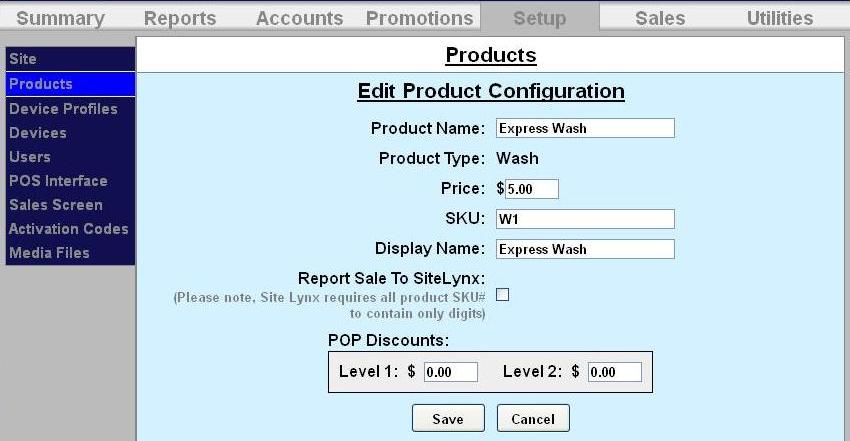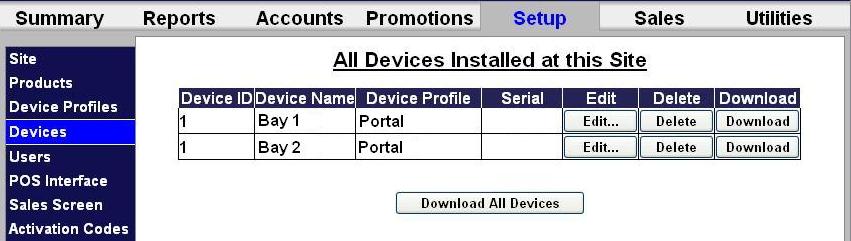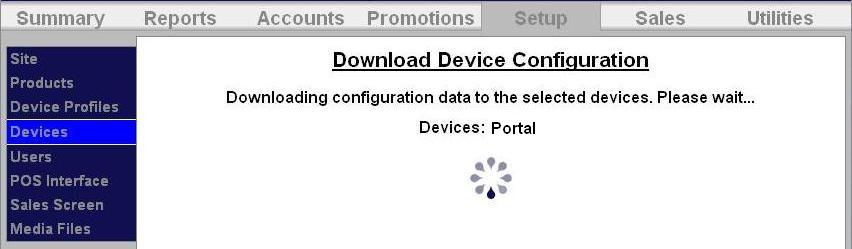How to Change Prices
Editing the price of an existing wash package or added service is a simple procedure.
The process for editing the price of an existing wash package is:
- Edit the Product.
- Download the device profile.
Edit the Product
To change a price, click the Setup tab at the top, then click Products in the left frame.
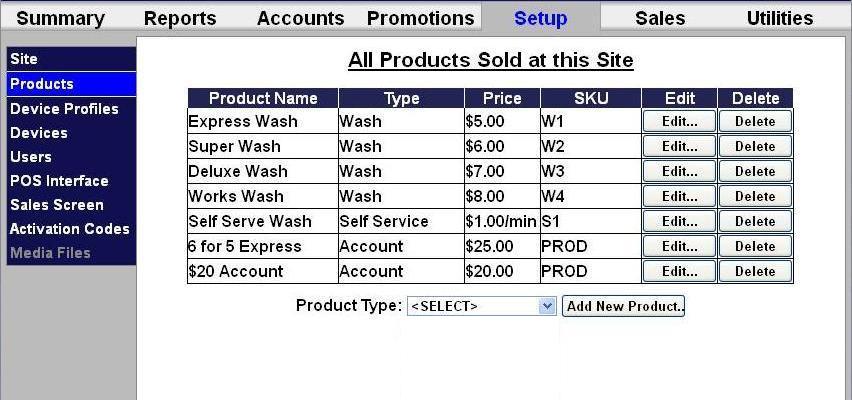
To change the price of a wash package or an added service, click the edit button next to the product name.
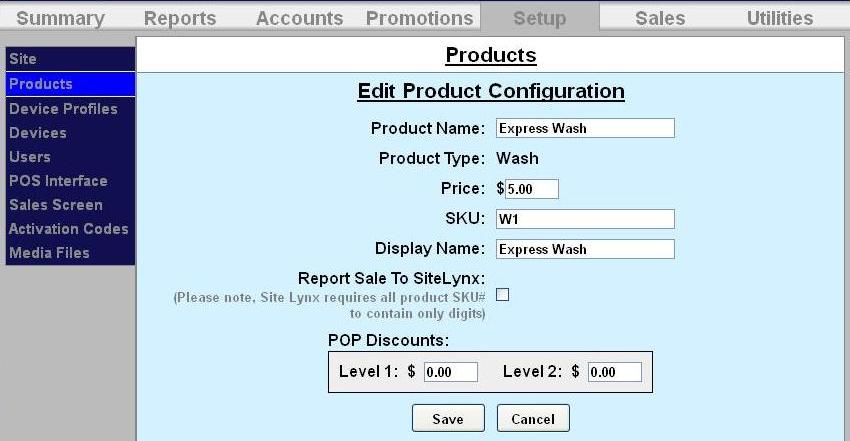
- Enter the new wash package/added service price in numbers and decimals only. NOTE: If the price is set to 0, the wash package will NOT display on the operations screen.
- Click Save.
Download Device Profile
Download the device profiles to refresh the products on the unit.
- Click on Devices in the left frame.
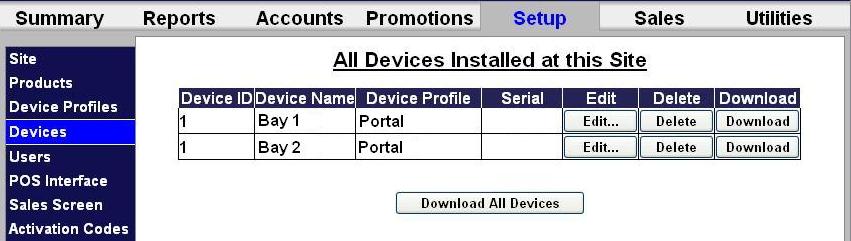
- Click Download next to the unit you would like to refresh.