TunnelWatch®


DRB’s TunnelWatch car wash tunnel controller software solution gives you unprecedented car wash equipment oversight, delivering a clean, shiny, dry car to your customer every time. TunnelWatch and the Tunnel Controller 2 (TCS2) are compatible with any car wash point-of-sale, providing you with the flexibility to build the system that works best for you.
Efficiency and effectiveness no doubt top your list for car wash tunnel control system must haves. The easier it is to operate the system, the better. That system earns extra points if employees can learn how to operate the system quickly. The less downtime, the better, of course, and scalability is a must. But the bottom line is customer experience.
In other words, you’re looking for something better than the industry standard. TunnelWatch has you covered.

Lower Costs
TunnelWatch activates equipment onlywhen needed rather than cycling up early or remaining on after a vehicle passes. This reduces equipment wear and chemical and utility costs.

Keep in Touch With Your Tunnel
The cloud-based TunnelWatch software allows you to keep track of your tunnel’s status and make configuration changes anytime from anywhere on almost any device.

Enhance Customer Experience
TunnelWatch helps ensure that customers get the best wash for their specific vehicle every time they visit your car wash.
Quick Status Screen TunnelWatch 5 powers the Quick Status Screen on DRB®'s Tunnel Control Station 2. It allows you to view conveyor speeds, queue and tunnel activity, alerts, warnings and other important information at-a-glance on the Tunnel Control Station ’s integrated PC touchscreen.
TunnelWatch 5 powers the Quick Status Screen on DRB®'s Tunnel Control Station 2. It allows you to view conveyor speeds, queue and tunnel activity, alerts, warnings and other important information at-a-glance on the Tunnel Control Station ’s integrated PC touchscreen.
Live Queue and Tunnel Status
Watch graphical representations of vehicles travelling through a virtual tunnel. When integrated with CarPics®, TunnelWatch displays the photos of each vehicle rather than graphical representations.
Vehicle Traits Feature
Easily adjust conveyor equipment for different vehicle sizes and external features for less equipment wear and tear and better vehicle coverage.
Live Invoke
Make changes to tunnel equipment configuration while cars are in the tunnel without interrupting wash services.
Device Saturation Guard
User-controlled configurations automatically cut off solutions like tire shine when enough chemical has already been applied to the device to handle the next vehicle.
Collision Avoidance
Supports two sensors located at the tunnel exit that detect if a vehicle pulls out early or if another vehicle is approaching too closely. Get further collision protection by adding NoPileups™.
Smooth SiteWatch® Interface
TunnelWatch can directly connect to the SiteWatch POS system without requiring an SRMB or serial cable.
Simulated Pulse and Enter Switches
Allows you to continue to wash cars when real switches fail. Simulated Pulse maintains the last known conveyor speed and allows the operator to adjust as needed. The Simulated Enter assumes the maximum length in lieu of the actual switch detecting the real vehicle length.
Cloud Backup
Includes automatic off-site backups, a simple one-step recovery process and the ability to reload prior configurations.
Easy Updates
Updates are completed remotely.
Add the following products to further fine-tune your tunnel performance.
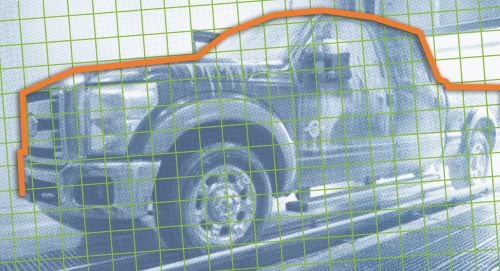 Vehicle Profile Detection™
Vehicle Profile Detection™Uses sonar to profile vehicles to the inch and automatically identifies and adjusts for features like pickup truck beds and side mirrors without human intervention. This helps you minimize waste, reduce equipment wear and tear and deliver a better wash.
 NoPileups by DRB Systems
NoPileups by DRB SystemsFull-tunnel management system that uses advanced technology to help you increase capacity, identify broken or misaligned equipment and prevent costly and time-consuming collisions.
With NoPileups, you can:
 Tunnel Control Station 2 (TCS2)
Tunnel Control Station 2 (TCS2)The TCS2 is a state-of-the-art relay station that runs the TunnelWatch software. The latest version was designed to harness the power of TunnelWatch 5 with an integrated touchscreen that allows you to view the Quick Status Screen easily from the tunnel.

Contact one of our dedicated team members to help your
business grow.
Request more information online
Or, call us at 1-800-336-6338