SiteWatch® Online Car Wash Reporting
.png?width=1500&resizemode=force)

To effectively run and grow your car wash business, you need data at your fingertips to inform your decisions. DRB® provides access to that data through StatWatch® and SiteWatch® Web.

Access Reports Anytime, Anywhere
SiteWatch Web puts your information in the cloud so you can access it 24/7/365 from any internet connection. With SiteWatch Web, you can always keep a finger on the pulse of your car wash.

Get Your Data Your Way
Powerful sorting and filtering options allow you to manipulate data to make it actionable. Intuitive links throughout the reports provide a deeper dive into the data. Reports can be exported to Excel, CSV, or PDF.

Quickly Access Metrics that Matter
StatWatch allows you to keep an eye on key daily statistics, such as sales, car counts and labor, in real-time. Access StatWatch anytime through your web browser or as a phone app.
Is your car wash making money? Are your wash plans priced properly? Is your plan membership growing? Get answers to these questions and more with cloud-based SiteWatch Web reporting, which is included with SiteWatch versions 23 and above.
Key reports and utilities include:
Real-Time Dashboard
Displays key metrics at a glance, including total current cars, cars per hour for the day, number of wash plans sold and lost for the day, sales by profit center, number of employees working and current weather.
General Sales Report
View sales quantities and dollars for sites or groups of items sold during the reporting period.
ARM® Analysis Report (Pass Plans)
Shows membership levels and usage so you can make informed decisions about plan structure and pricing.
Cross-site Pass Plan and Prepaid Reports
Shows the sites where plans and prepaids were purchased vs. where they were used.
Commission Calculator
Configure and calculate commissions as a flat rate or percentage and assign them to specific employees, roles, sites or site groups. Create commissions for specific items or item categories. View commissions to be paid on the Commission Calculator Report, which can be exported to Excel, CSV or PDF and printed from export.
NOTE: Commissions CANNOT be calculated on XPT®s because they are not designed to attribute sales to specific salespeople. The Commission Calculator is only available in SiteWatch versions 26 and above.
Prepaid Reports
Provides prepaid sales and view remaining and expired balances.
Member Usage
Shows how often members use plans in aggregate and by individual customer.
Sale Viewer
Pulls all the information on an individual sale or sales in a specific date range.
Employee Editor
Allows you to edit employee information remotely.
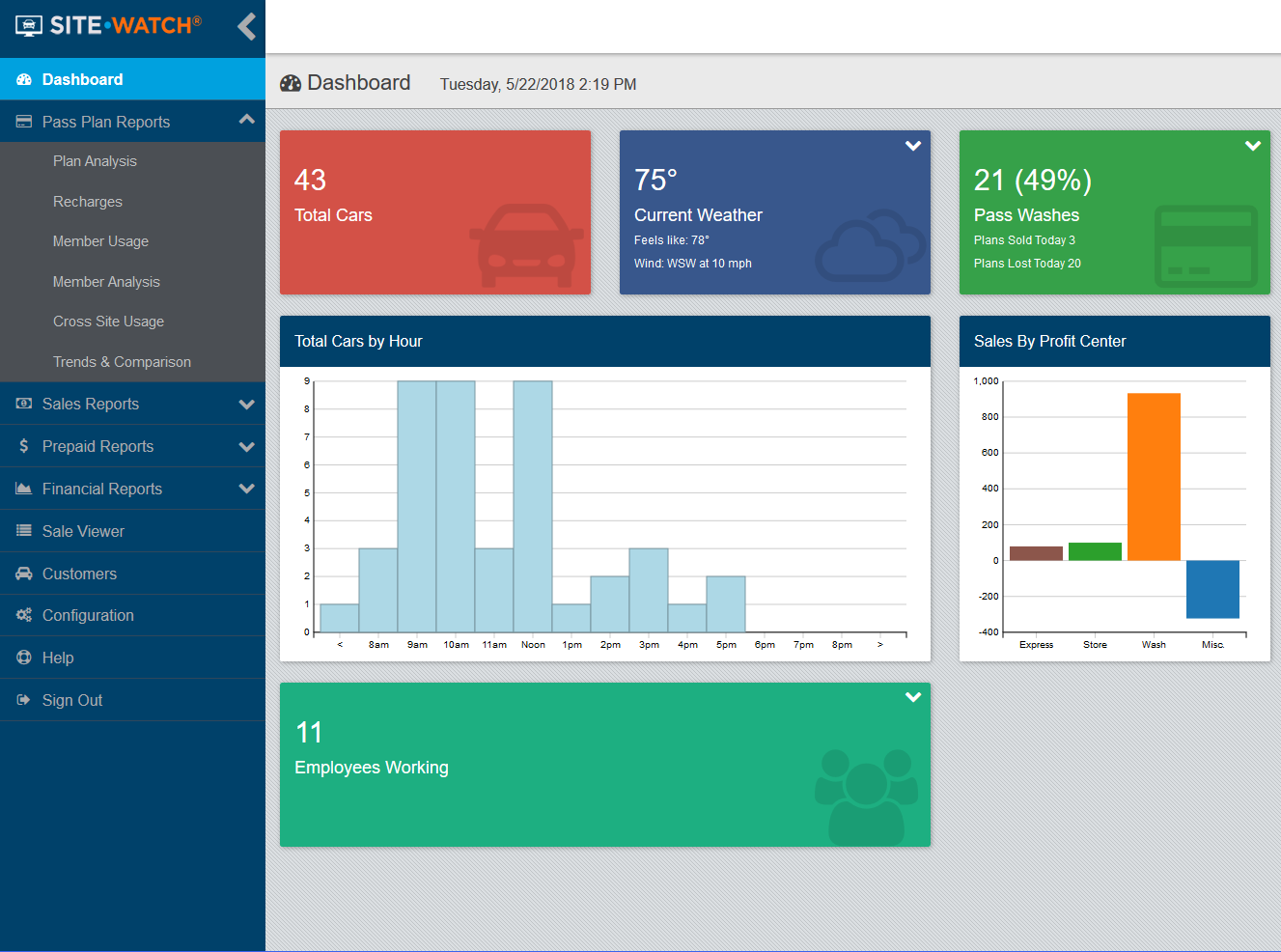
Included with your SiteWatch Rapid Response Annual Support membership, StatWatch allows you to keep an eye on key daily statistics wherever you are through your web browser or as a phone app.

Sales
Shows hourly and daily car counts, dollars per vehicle, extra service sales per vehicle, total extra sales by type of service and sales by employee for any profit center.
Labor
Provides traffic, volume per man-hour, labor cost per vehicle and labor cost as a percentage of revenue.
Comparisons
Compares metrics day-over-day, month-over-month and year-over-year.
Multiple Location Insights
Shows sales, labor stats and weather by site and performs site-to-site comparisons.
IndustryWatch®
Allows you to compare your wash's stats to current industry averages and benchmark against your peers.
Check out our interactive, real-time StatWatch demo at www.statwatch.com. Use the following login information:

Contact one of our dedicated team members to help your
business grow.
Request more information online
Or, call us at 1-800-336-6338