
Wash details help your customer decide which wash to chose. In the Sentinel and C-Start, you may also highlight the upgrades added in each wash, which will be displayed on the operational screen of the unit.
The process for editing wash details is:
Go to the Setup tab, then to Device Profiles in the left frame. Select the device profile where you would like to add the added service (Portal, Sentinel, C-Start) and click Edit by the device name. Then click on Wash Dispensing in the left frame.
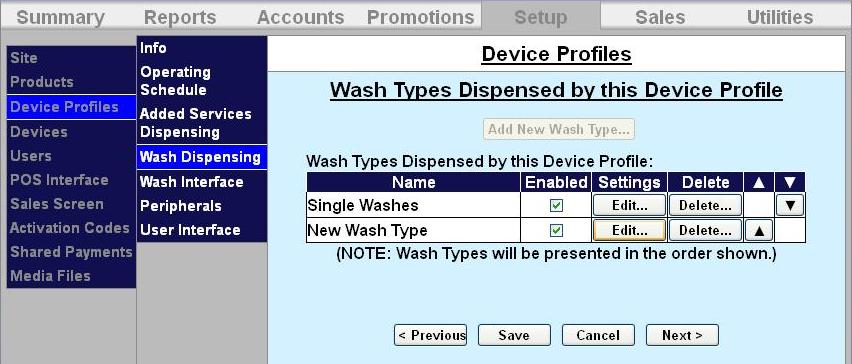
To add the added service to the wash package, click the Edit button next to the Wash Type that contains the wash package you wish to edit.
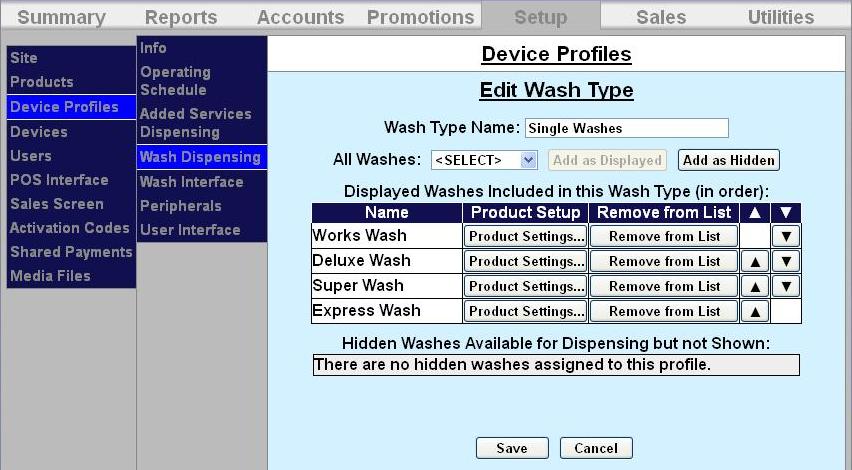
Then click the Product Settings button for the associated wash package.
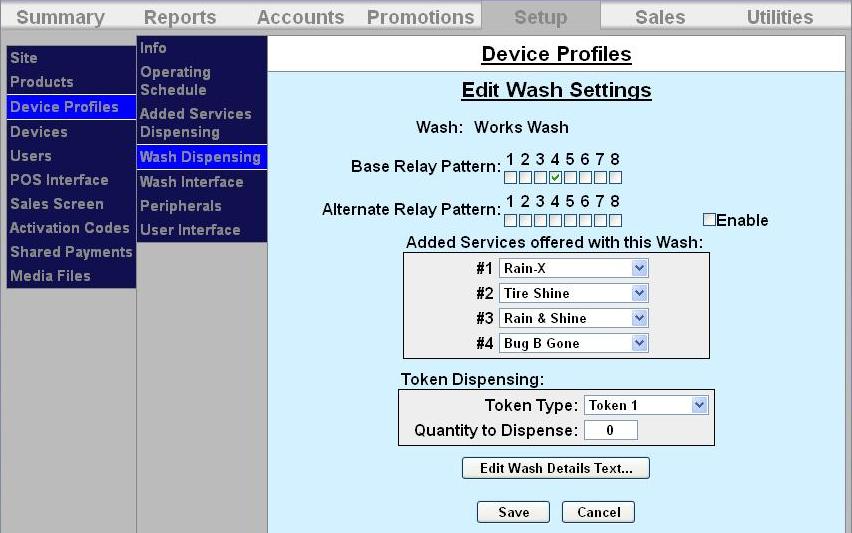
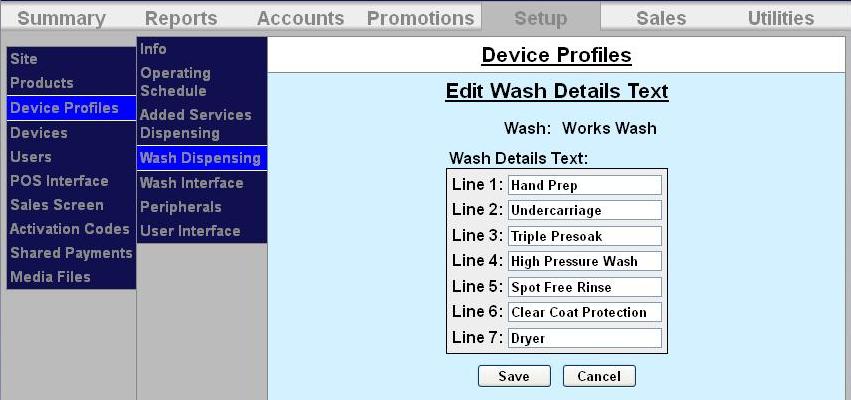
5. Enter Details for the wash, if desired. These details are displayed when the Wash Info button is pressed on the Sales screen. The wash details screen allows (7) lines of 16 characters per wash. Click Save.
6 Edit each wash package as stated above and click Save.
Download the device profiles to refresh the products on the unit.
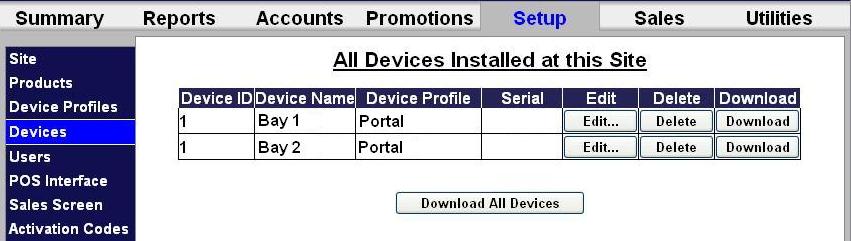.jpg)
Devices Screen
2. Click Download next to the unit you would like to refresh.
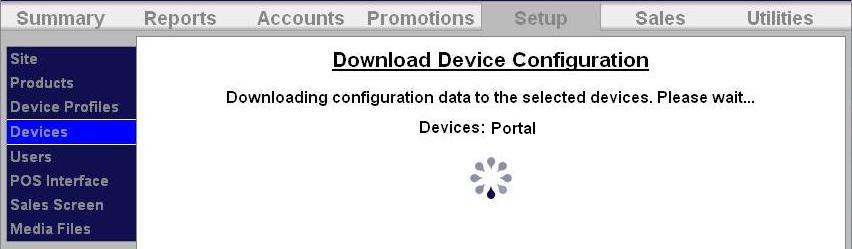.jpg)