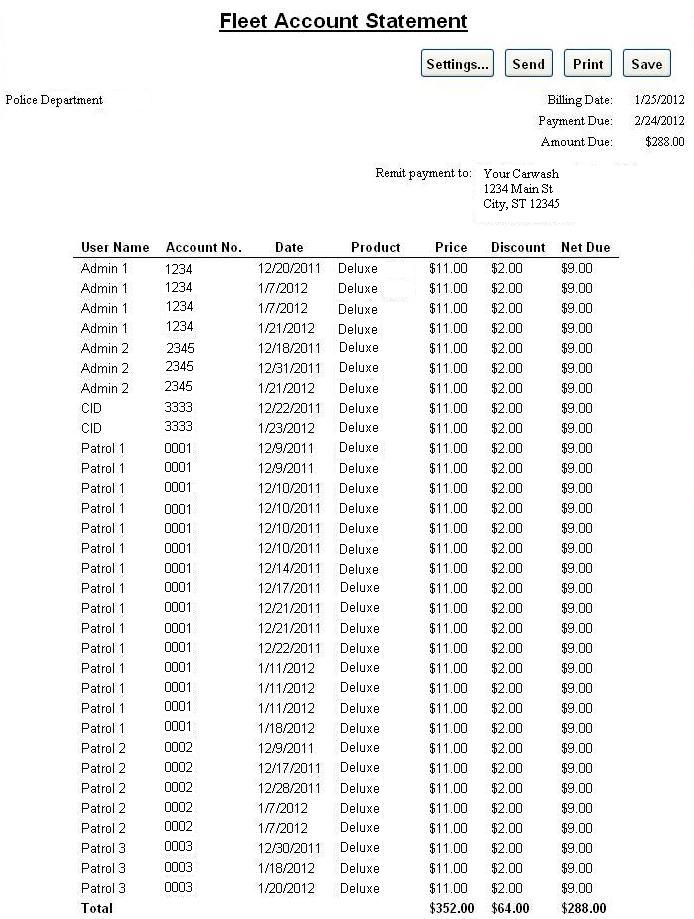You may generate and send fleet account customers a monthly billing statement via email from the Sierra® management system. This feature is called the Fleet Report and is accessible from the Accounts tab.
Note: In order to email the statement, you MUST have a valid email address for the bill recipient entered on the fleet account details screen.
This feature requires the Sierra management system to have a minimum version of 1.42.
To generate a monthly fleet billing statement:
To generate a fleet report for billing, go to the Accounts tab, then click on Fleet Report in the left frame.

Select the statement date, account and sort order and click Run Report.