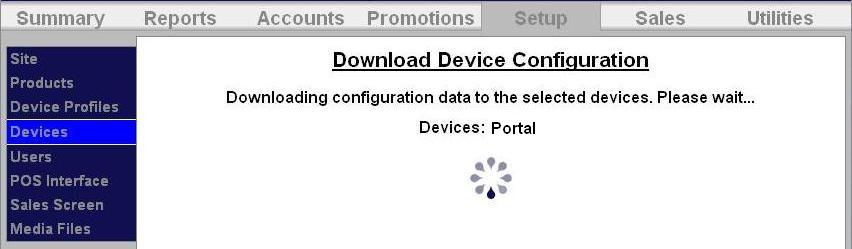The Users function allows you to set access permissions and notifications for each user. You may choose the types of notifications you and your users will receive. You may also choose whether you receive notifications by email or text message. The notification groups include:
To setup notifications, go to the Setup tab at the top of the screen, then go to Users in the left frame.
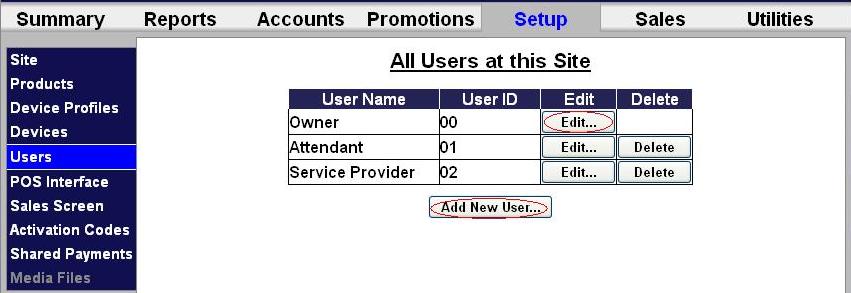
Click Edit next to an existing user’s name to set their notifications.
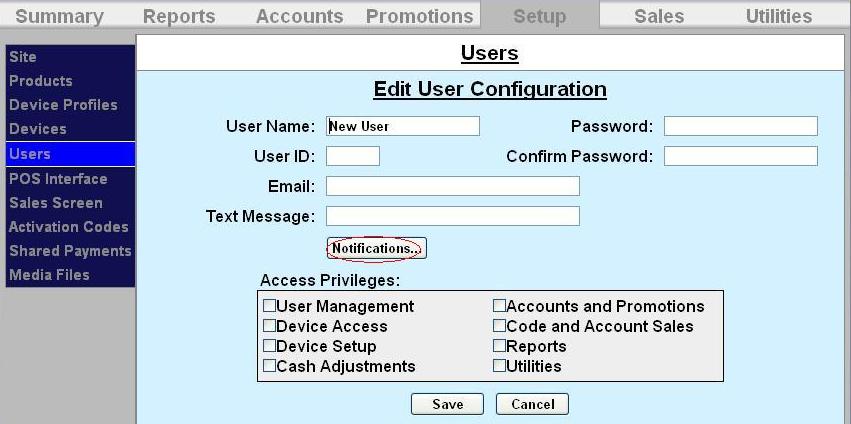
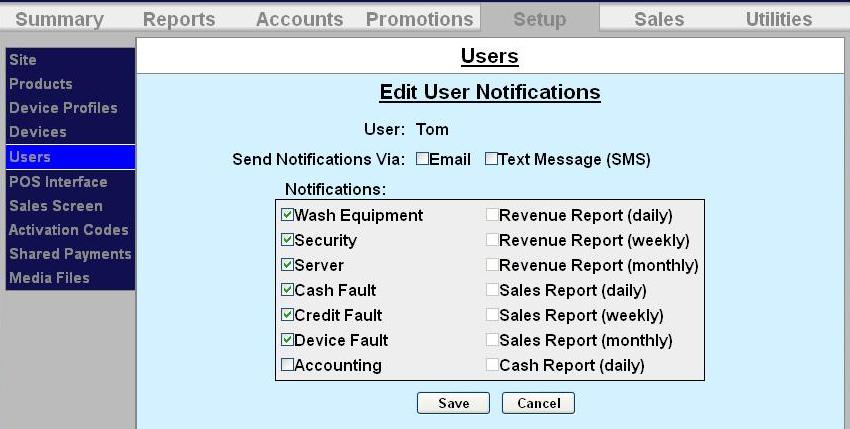
Download the device profiles to refresh the products on the unit.
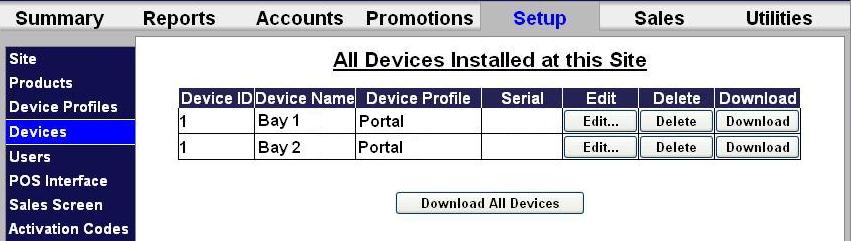.jpg)